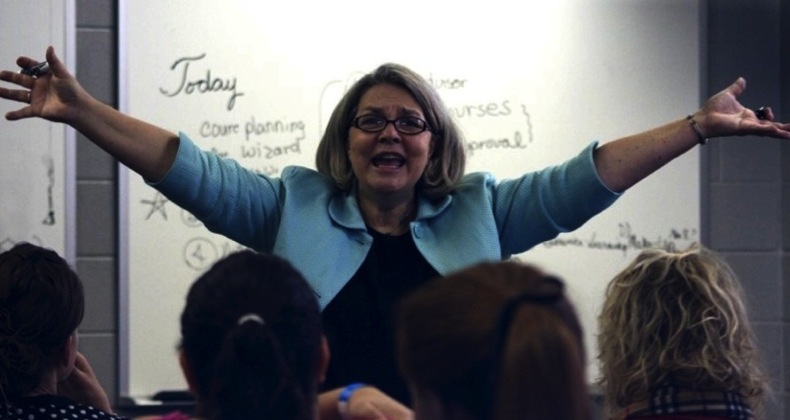Over the last few years I've given a lot of presentations and I like to think that I am quite good at it. Or at least that's what people tell me. What they say behind my back I don't know.
Unfortunately I've also seen far too many bad presentations so I thought I would take this opportunity to present my purely personal tips and advice.
Research your audience - it's essential to target your presentation at the correct level. If they are designers and not developers there is little point in going into in-depth code analysis etc. Using real-world examples that are targeted at the audience really helps them to understand your point.
Attend the whole event
It gives you the opportunity to talk to your audience outside of the presentation, provide additional information and importantly hear valuable feedback.
Open on a high
I always like to start the presentation with a funny story. Getting the audience's attention right from the beginning is essential, especially if the previous presentation was boring.
Tell a story
Giving your presentation a structure will help your audience understand the topic you are trying to explain.
Practice and practice again
A well rehearsed presentation will keep your audiences attention. There is nothing worse than a presentation where points are repeated because the presenter forgot what was coming next.
Be prepared for anything
I always carry my presentation on a usb stick in multiple formats, including plain pdf or jpg, just in case my laptop dies or for some unknown reason it won't work with the projector. I can then borrow a laptop safe in the knowledge that there will be some software suitable for the presentation.
Don't rely on an internet connection
It doesn't matter what the event organisers say about the quality of their wifi if it's going to go down or suddenly be slow you can guarantee it will be during your presentation. Always assume that you will have no internet connection and have everything you need locally.
Check your desktop
At Joomla!Day in Germany I had the icon for an unfortunately named DVD on my desktop. Definitely not a good idea!!
Check your zip
It may seem obvious but before you stand up to speak make sure you have done up the zip of your trousers and if you need a belt then wear it. There's nothing worse than distracting the audience with your Mickey Mouse underwear or a presenter who is constantly pulling up their trousers to prevent them ending up at their ankles.
Have informative slides
They re-enforce the key messages and help if you have links for further information.
Have entertaining slides
A memorable image speaks far more loudly than a hundred words.
Reading your slides
Please don't - your audience reads far faster than you can speak.
Speakers notes
Having a set of key points for each slides in front of you can really help as does knowing what slide is coming next. Although your software might offer this feature be prepared as the laptop might not always be in front of you. Either print out a copy of the notes or use a remote presentation tool such as wooji for your iphone. I've given two presentations recently where the laptop was no where near the podium.
Don't turn your back
Never turn your back on the audience to read a slide or to drive a mouse. If you need to use the computer for anything more than advancing the slides get a partner to do that for you and practice with them.
Working with a partner
If you decide to present as a double act then either divide the presentation into two parts or present alternate slides. Either way if you are the person not presenting at the time get out of the eye-line of the audience and definitely don't think no one is looking and it's safe to pick your nose.
Interactivity
I know some speakers like to include the audience in their presentations but for me I limit that to a show of hands or something similar. Asking for direct input is rarely constructive or directly relevant.
Questions and interruptions
Personally I don't allow questions during the presentation. They disrupt the flow and the questioner doesn't yet know if you will address their question later in the presentation. If you have a constant hand waving in your face then I usually just say "save that thought and ask me at the end".
Timing
I love the sound of my own voice but I always aim to keep my presentations to 30 or 40 minutes. Any longer and the audience starts to get sore bottoms and restless.
Duration
Always ensure that you keep to the time allocated by the event for your presentation including allowing for questions. No one will mind if you finish early but they will hate you if you go on for too long.
Repeat questions
When you get questions from the audience make sure that you repeat them so everyone can hear before answering. You have a microphone your audience usually doesn't.
Persistent questioners
Sometimes you will have an audience member who won't accept an answer. Don't battle with them, your audience isn't interested, instead ask them to talk to you afterwards.
Finish on a high
Always finish with something memorable not just a long pause waiting for a final question. Leaving the audience with something memorable is always a good idea.
The one thing I've really learned over the last few years is that there is no single successful formula for great presentations and I'm always learning from other speakers.