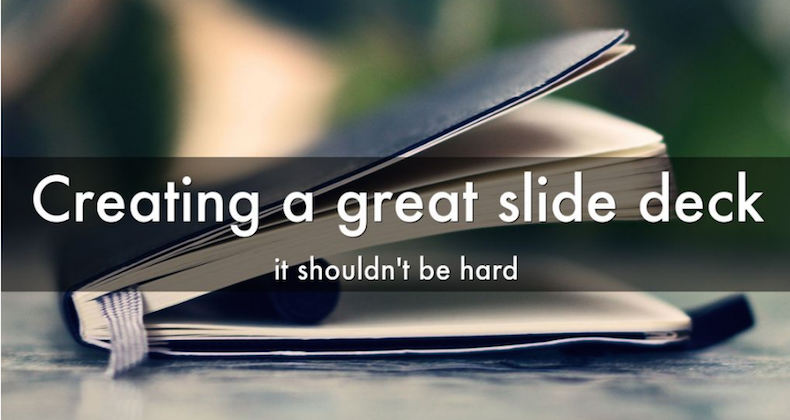Every conference I attend I am amazed at how bad many of the slide decks are. It's not as if people are rushing them or creating them at the last minute. They have been created with a lot of time and care they just suck.
I have a few rules when I create a slide deck. If you follow them then you won't upset me, you will ensure your audience remembers the key points and you will save yourself time.
Text on Slides
Everyone can read faster than you can speak so don't write your presentation on your slides and unless your audience is so small that they are sat around your laptop they won't be able to read the tiny fonts you've had to use.
The font should be twice the size as the age of the audience
Follow that rule and you will never ever have too much text on a slide and even the person at the back of the room will be able to read them.
Fonts on Slides
With millions of fonts in existence it can be very tempting to go for something funky - don't. Chose a font that is crisp and clear that everyone can read easily. (If you have to suddenly give your presentation on someone else's computer you also don't want to suffer from missing fonts). Sans-serif is easier to read than a serif font.
There is a reason the font Arial is used everywhere - so follow the crowd
So just go with the best font you can find on any computer anywhere in the world that is guaranteed to be clear, crisp and legible.
Images on Slides
The rules for using images on your slides are exactly the same as for words. Make them as big as possible and don't put too many on a slide - one is enough.
A good image can be worth a thousand words
Finally try to keep some consistency in your images throughout your slides. So if you start with black and white photographs don't switch half way through your presentation to use colour cartoons or line drawings.
Contrast on Slides (Or how to avoid the bad projector)
Projectors at conference centres suck. They almost always seem to have been either installed in the last century or they are not powerful enough for the brightness of the room.
It is the contrasts between colours that counts not the individual colour.
Chose strong bold colours that contrast with the font colour. Pale green on a dark green background will just not work on a poor projector.
Colours on Slides (Or how to avoid the bad projector part two)
It's nice to have a consistent colour scheme for your slides. Whether you are using photos as your background or solid colours - be consistent. Switching from dark to light will reduce the ability of the audience to read your slides and will be guaranteed to destroy any video camera recording
Subtle colour schemes that work beautifully on your retina display mac just won't work on most projectors.
If you are lucky then people will be wondering why a great designer is using such lousy colours. If you are unlucky, and you probably will be, then no one in the audience will be able to read the text on the screen.
Animations and transitions on slides
How many times have you sat through a presentation every time the presenter used a "funky" transition or zoom between the slides. You are not giving a demonstration on the features of prezi, keynote or powerpoint.
Just don't do it
Animations and transitions distract from the content of your presentation and very very rarely add anything.
Top Tip
Do you find the features of prezi, keynote or powerpoint just too tempting that you want to use at least one "effect" on every slide? If you are one of those people who just can't stop themselves from creating bad slidedecks with a million words, colours, fonts and images on the slides then change your software.
"I can resist anything but temptation." Oscar Wilde
Are you Oscar Wilde? Be brave, be strong and take the leap. Uninstall your existing software and go use something else instead. Something designed to prevent you making all these presentation mistakes.
Just use Haiku Deck
You might not have heard of it as its pretty new but Haiku Deck is an awesome tool to help you make a great slide deck. It is simple and fast and most importantly it follows all the rules above.
My favourite part is that it suggests the images for you based on the text on your screen. How cool is that. You can find the perfect image without leaving the software.