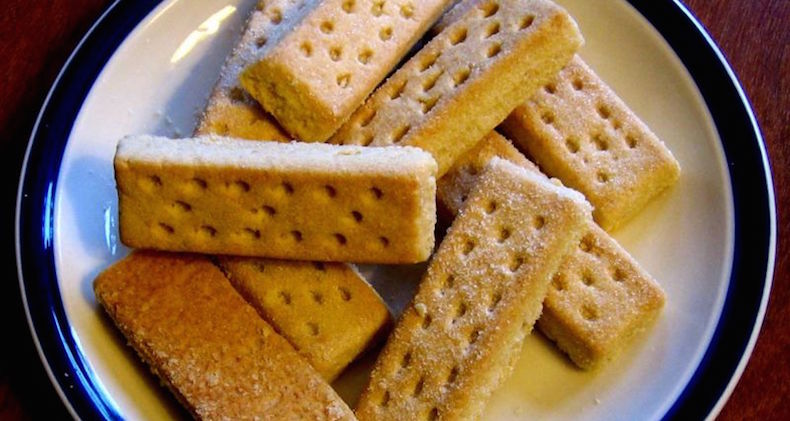If you are anything like me then you are regularly taking screenshots to share online. There are many different ways to do this but they all have their limitations. I don't like limits and I do like speed and to be in control of my own data.
In my last post I explained that I have purchased a funky domain name http://tee.mn and set it up with YOURLS so that I can create and manage my own short url service.
My next task was to find a way to use this domain to quickly and easily share my screenshots.
The requirements were quite simple but actually hard to resolve:
- take screenshots anywhere not just in the browser
- automatically upload the screenshot to my own server for sharing
- use as short as possible filenames
- copy the path to the screenshot into the clipboard for pasting
- remove the screenshot from my own computer
Sounds easy but surprisingly hard. There are many apps that you can use to take the screenshot and upload it to their own servers or a generic file sharing server such as dropbox. But I wanted to use my own server. The app that I settled on in the end after much trial and error was TinyGrab as this allowed me to upload the screenshots to my own ftp server.
TinyGrab is now configured to upload the screenshot automatically to my own server using the domain http://i.tee.mn and luckily it has an option to remove the screenshot from my own computer - no more manual cleanups for me.
That just left one problem - the filename. By default on a Mac any screenshot is named like "Screenshot 2014-02-18 19.45.38.png" which defeats the objective of having a short domain if you are going to have an enormous file name. This was the hardest part to achieve. I wanted to have very short AND unique filenames. This blog post by stefanXO had the answers. (OK technically the url is not 100% guaranteed to be unique but its as close as I am going to realistically get.)
So now whenever I capture and image using the native screenshot abilities of my Mac the file is:
- given a random name
- uploaded to http://i.tee.mn
- removed from my own computer
- a link to the image is is copied to the clipboard
There was just one task left (completely optional) but made it a little bit more professional. How would I ever find a previously captured screenshot?
For that I needed to find a super easy image gallery that would automatically handle all the uploaded screenshots. For that the answer was a very simple php gallery called Single File PHP Gallery. Which not surprisingly is exactly what it says - a php image gallery in one single file.
Now I am a happy bunny.