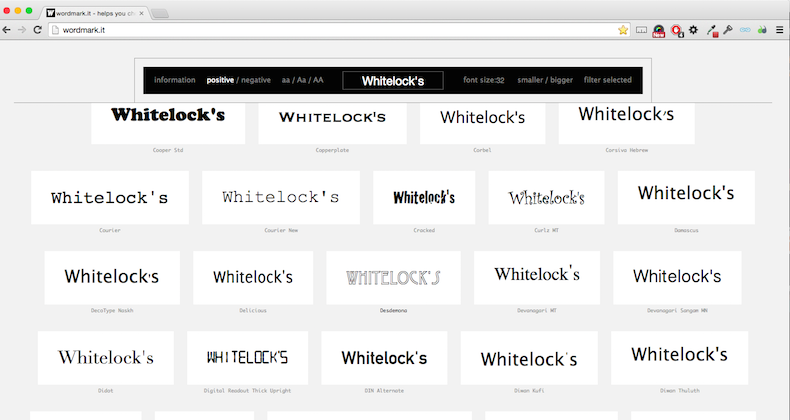I like fonts. I like to use different fonts. I have downloaded lots of fonts for different projects. Each time I start a new project I waste lots of time looking for the "perfect" font.
The problem is that I have forgotten what all of the fonts I already have look like so finding the right font is a slow and frustrating process. On my Mac I have fontbook which catalogs all my fonts and lets me quickly see the alphabet in that font but that is just not good enough.
There are two things it doesn't do which I really miss. It doesn't show me my custom text string in the selected font. (Too many times I have selected a font only to find out that one character really doesn't work for me). It also doesn't have a way for me to quickly and easily compare all the fonts with my custom text string.
This week I found a solution - Wordmark.it
Wordmark.it is a web site which allows you to enter your own text string and then display it in all the fonts installed on your computer.
It is really quick for me now to easily find the perfect typeface for my project from the huge collection of fonts on my computer.
So now I don't waste time searching for a new font when I probably have it on my computer already and I can check out all the fonts using the exact target string.