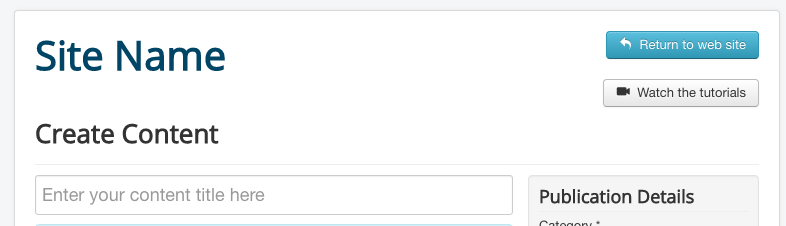It's often hard to remember that while we live all our working day (and often all the night) inside a Joomla web site our users don't. They might only need to do something on the web site once a month or maybe not even that often. So no matter how much time you spend to simplify the process they will always forget something.
In the last article I showed you that I had created a special menu on the front end of the site where authorised users can find the links they need to create, edit and manage content and calendar events. I also showed you how I created a simplified content creation form with lots of information to remind the user what each field is for.
Training Matters
I always try to ensure that every client receives training on how to use their web site. It continually amazes me the number of requests that I get at https://www.joomlatraining.org.uk from people who have had a Joomla web site built for them and now need someone to teach them how to use it. Why don't web site developers train their clients?
But still they forget
I do not want to be continuously fielding phone calls and emails from users who have forgotten how to do something. More often that not it will be about something that is easier and quicker for me to do for them than it is for me to explain. That just makes things worse as I end up doing their "work" for them and then they never learn for the future.
Users come and users go
No matter how good the training is people will forget things - especially if they are only occasional content creators. Also over time people will leave the company or organisation and new people will take over their tasks who have not received any training.
Little Reminders
On a site with multiple occasional content creators you will find that they don't need to know everything about the site. They just need to know how to do the things that matter to them.
Users are stupid.
They're not - but they might seem to be. Things that we do all day every day are obvious to use. They're probably not to the occasional user. We can't expect them to remember something they do once a month and no matter how "easy" we make it and how much we "simplify" the process they will need reminding.
Don't make them think
If you spend a little time thinking of the tasks that a content creator needs to do on your web site you will see that its not too much. Make a list of all those tasks and then you will be able to easily create a concise "how-to" guide for your site.
Keep it short and simple
I use videos as I find they work the best. I make sure that each video is only for a single task. So creating content will be split into several videos:
- Creating a new article
- Inserting an image
- Inserting a video
- etc
This ensures that each video has a single responsibility - to teach a single task. The user will find each video simple to follow and easy to remember - but more importantly its easy for them to find the specific information they need when they need a little help. They don't need to find the correct part of a 20 minute video.
Put it all in one place
I never want my content creators to forget about the available help. It's no good having the links to the videos in an email. They need to be on the web site and they need to be exactly where the user needs them.
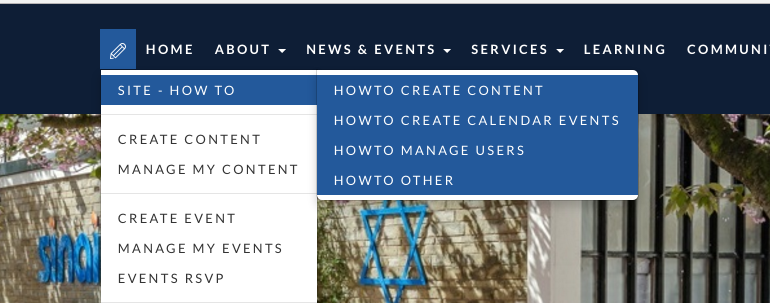
So I do two things. I add each video lesson as a single article in a special category called "How-To" and I add a link to the articles in that category on the special content creators menu. I also add a link to the videos directly in my simple content creation template.